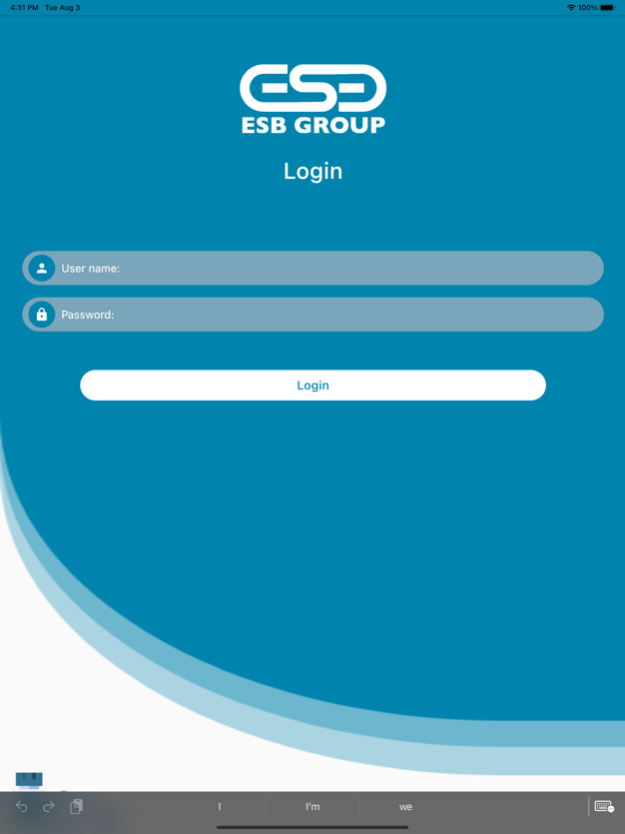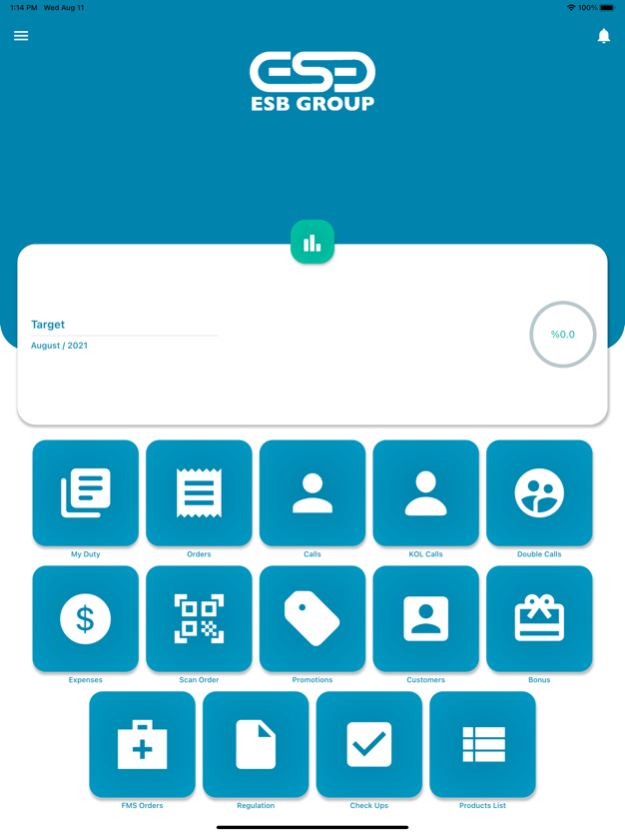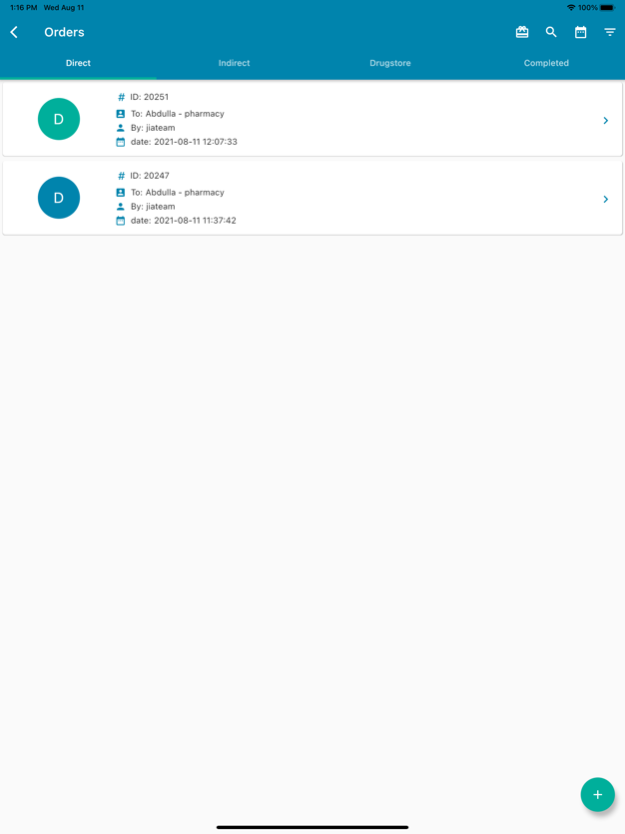ESB Group 4.6
Continue to app
Free Version
Publisher Description
Our company, a prominent pharmaceutical organization, is dedicated to supplying a diverse range of medical drugs and supplements within Iraq. This exceptional app serves as an efficient ordering system exclusively designed for our dedicated staff members. It caters to the requirements of medical representatives, team leaders, supervisors, area sales managers, and sales managers associated with our esteemed organization.
Through this user-friendly app, our staff can effortlessly place orders, share valuable feedback on doctor visits, and manage various aspects of the sales process. The app operates on a secure permission-based framework, allowing individual staff members to access specific features based on their roles and privileges granted by the system administrators.
Experience the convenience and effectiveness of our app, designed to streamline our internal processes and enhance overall productivity."
Please note that it's important to adhere to Apple's guidelines and policies when submitting your app. Make sure you have all the necessary rights and permissions to represent your company and its products.
Apr 25, 2024
Version 4.6
Adding money collection part.
Fixed bugs.
About ESB Group
ESB Group is a free app for iOS published in the Health & Nutrition list of apps, part of Home & Hobby.
The company that develops ESB Group is Jiasaz Company ltd. The latest version released by its developer is 4.6.
To install ESB Group on your iOS device, just click the green Continue To App button above to start the installation process. The app is listed on our website since 2024-04-25 and was downloaded 0 times. We have already checked if the download link is safe, however for your own protection we recommend that you scan the downloaded app with your antivirus. Your antivirus may detect the ESB Group as malware if the download link is broken.
How to install ESB Group on your iOS device:
- Click on the Continue To App button on our website. This will redirect you to the App Store.
- Once the ESB Group is shown in the iTunes listing of your iOS device, you can start its download and installation. Tap on the GET button to the right of the app to start downloading it.
- If you are not logged-in the iOS appstore app, you'll be prompted for your your Apple ID and/or password.
- After ESB Group is downloaded, you'll see an INSTALL button to the right. Tap on it to start the actual installation of the iOS app.
- Once installation is finished you can tap on the OPEN button to start it. Its icon will also be added to your device home screen.